Iryna Kutnyak
Content Marketing Strategist

Iryna Kutnyak
Mar 31, 2025SEO is shifting fast, and a quiet change is gaining traction: the llms.txt file. This simple text file sits on your website and helps AI systems—like chatbots and search tools—understand what your content is about.
Think of it as a guide written for machines. While traditional websites are built with humans in mind, llm-txt-files give AI a cleaner, clearer version of your most important pages. It helps models pick up context faster, reduce confusion, and get the right information in front of the right people.
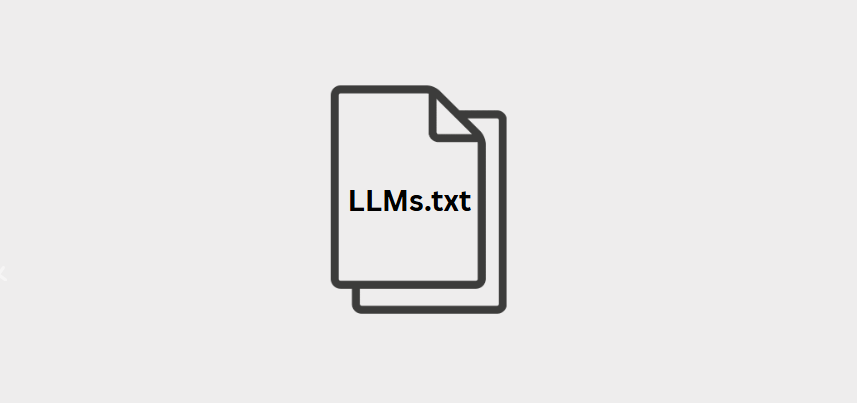
LLMs.txt is a new proposed web standard designed to help large language models (LLMs)—like ChatGPT, Claude, or Gemini—easily understand your website by providing detailed information about its most important pages.
Think of it like a custom guidebook for AI. While robots.txt controls what bots can crawl and sitemap.xml lists your pages, LLMs.txt tells AI which pages actually matter, and why. It’s a human-readable and AI-friendly Markdown file that lives at the root of your website.
For SaaS companies and content-heavy websites, implementing LLMs.txt can improve AI visibility, drive better citations, and improve user engagement.
Let’s explore how LLMs.txt works and why it’s becoming an important part of modern SEO strategies, particularly with the rise of AI technologies.
Read also: How to Get Your Brand Quoted by ChatGPT and other AI
As AI-powered search engines become more important. LLMs.txt is turning into a key tool for helping websites work better with large language models (LLMs). Here’s why llms.txt files matter for SEO strategies:

Read also: LLMs vs SEO: What’s Changing in Search Discovery
LLMs.txt gives AI a simplified, structured version of your most important content. It highlights your top pages and provides short descriptions for each, helping models utilize web content more effectively—much like how search engines crawl and interpret websites. Here’s a simplified breakdown of how large language models work:
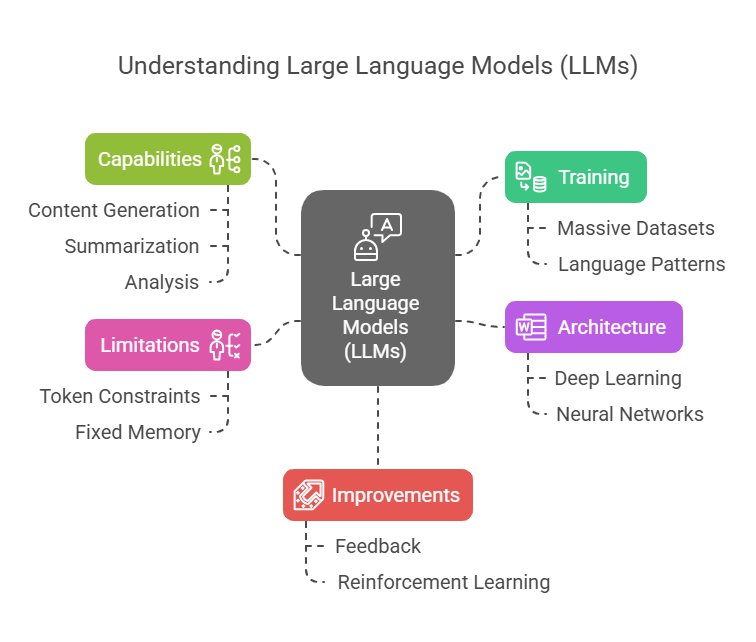
Understanding how LLMs work helps you optimize web content for AI-driven search, ensuring AI automatically generates relevant responses and extracts the right context from your site.
Related: SEO vs GEO: Why Your Content Might Be Invisible in AI Search (And How to Fix It)
Google, ChatGPT, and AI search engines extract, summarize, and display web content based on structure, clarity, and format. If you’re still not appearing in AI results, then you need to optimize your website for AI readability—making sure your important information is easy for models to find and understand—using the tips mentioned below:
See also: Structuring Web Pages for AI-First IndexingWhat’s inside an LLMs.txt file
Here’s what a basic structure looks like:
| # AcmeCorp > AcmeCorp builds privacy-first analytics tools for SaaS businesses. ## Docs – [Getting Started Guide](https://acmecorp.com/docs/start): Intro for developers – [API Reference](https://acmecorp.com/docs/api): Complete API documentation ## Tutorials – [Build a dashboard in 5 minutes](https://acmecorp.com/tutorials/dashboard): Step-by-step walkthrough – [Analytics for non-technical teams](https://acmecorp.com/tutorials/non-tech): Explains key metrics and terms ## Blog – [Why privacy matters](https://acmecorp.com/blog/privacy): A thought leadership piece – [Case study: How we scaled to 1M users](https://acmecorp.com/blog/scaling): Lessons from our growth story ## Optional – [Terms of Service](https://acmecorp.com/terms): Legal information – [Community Forum](https://acmecorp.com/forum): Peer support and discussion |
Setting up an LLMs.txt file is simple, but doing it right ensures AI models recognize and prioritize your most important information. This helps AI accurately index your site and surface the content that matters most. Follow these steps to create and implement your own LLMs.txt file:
Decide which content you want AI models to focus on. For example:
You might be interested: Schema & Structured Data for LLM Visibility: What Actually Helps?
Categorize content into sections, such as “Product Information,” “Case Studies,” or “Help Docs.” Structure it in a way that makes it easy for AI models to process.
Make a list of high-value URLs. Skip pages like /login, /cart, /privacy-policy.
Example for a SaaS company:
Example for a content-heavy blog:
Use a simple Markdown-style format. Include links, short descriptions, and keywords for clarity. Structure the file like this:
| # Project Name > Short summary of your company or purpose. ## Section name – [Page title](url): 1-sentence summary of what the page offers |
Use multiple sections (like Docs, Blog, Examples) to keep it organized. Include only the most useful links in each.
Adding an LLMs.txt file to WordPress is straightforward, especially with the help of plugins. Here’s how you can do it:
By using these plugins, you can easily manage and update your LLMs.txt file without any coding knowledge.
You might be interested: LLMs.txt: The New SEO Hack for AI-Powered Search
How to add LLMs.txt file to Webflow
To add an /llms.txt file to your Webflow website, you’ll need to upload the file to Webflow’s asset manager, then create a 301 redirect from the /llms.txt URL to the uploaded file’s URL.Here’s a step-by-step guide:
1. Create and upload the /llms.txt file:
2. Get the asset URL:
3. Create a 301 redirect:
4. Publish your website:
To clarify the file’s purpose, add:
| X-Robots-Tag: llms-txt |
By creating an LLMs.txt file, you’re making it easier for AI models to understand and prioritize your content, improving visibility in AI-generated search results.
Creating an LLMs.txt file manually is simple, but using the right tools can speed up the process and ensure accuracy, ultimately enhancing model performance . Here are some useful tools to help you generate and manage your LLMs.txt file:
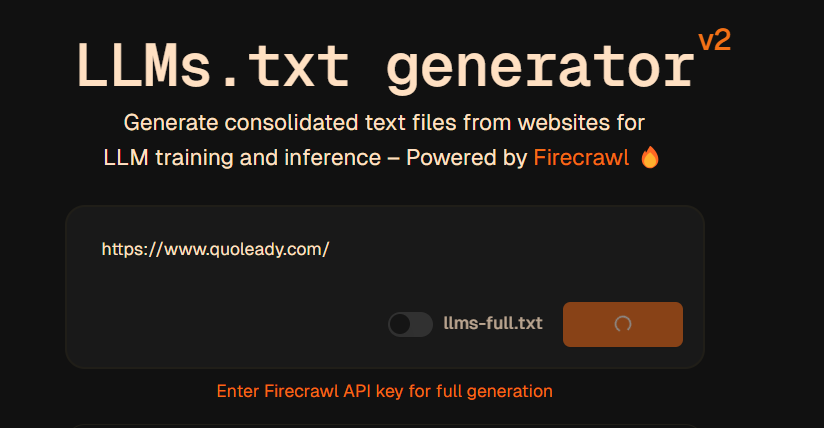
See also: How to get your SaaS brand quoted by ChatGPT (and other AI Tools)
To make the most of your LLMs.txt file, follow these best practices to ensure AI models can easily process and prioritize your content.
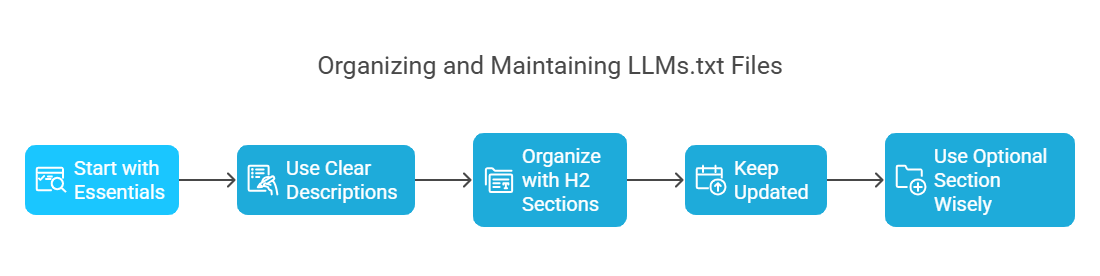
Following these best practices ensures your LLMs.txt file stays clean, well formatted, and AI-friendly—improving your chances of being cited with accurate answers in AI-generated responses.
Currently, AI models don’t automatically detect LLMs.txt files, meaning you need to manually introduce them to Artificial Intelligence tools. Here’s how you can use them effectively:
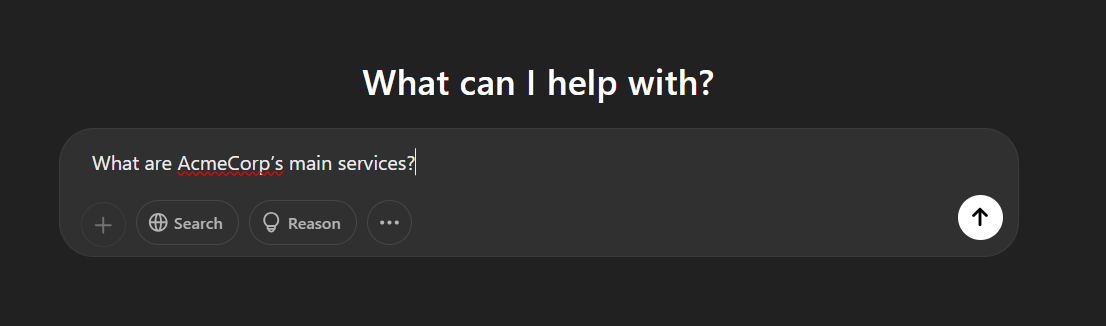
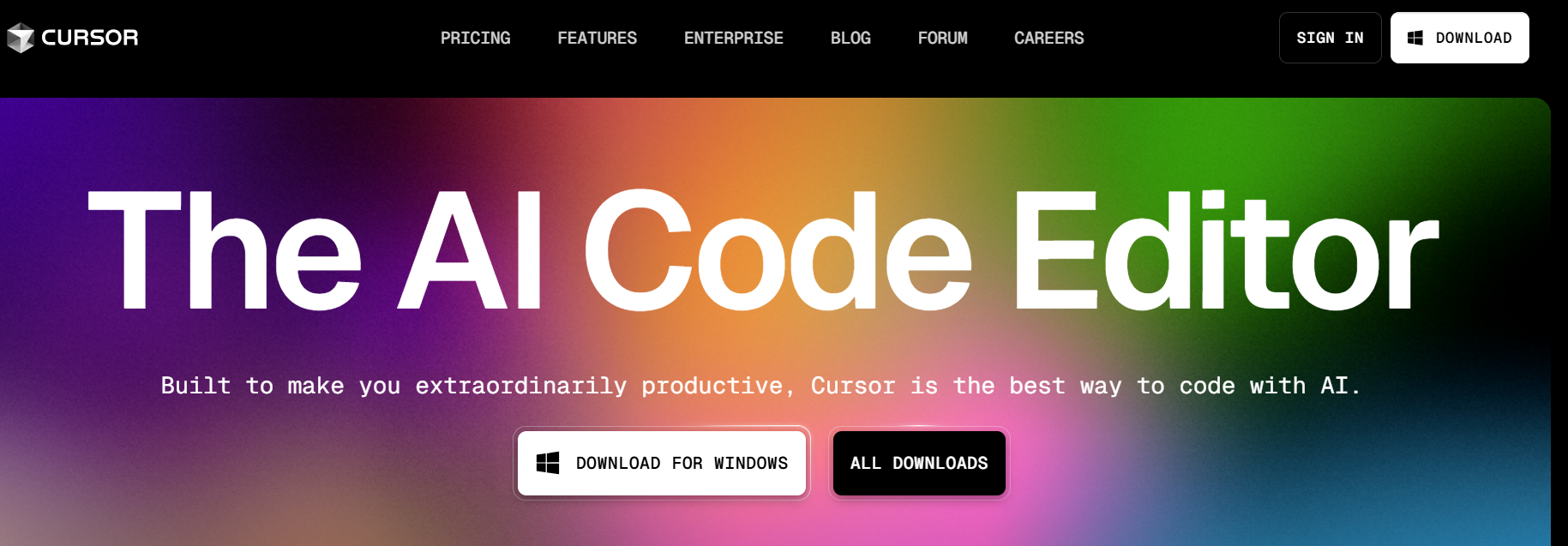
As LLMs adoption grows, AI tools may start automatically parsing LLMs.txt when available, making it a crucial part of future AI-driven search and content discovery.
Many companies are already using LLMs.txt to improve how AI models interact with their content. Here are some real-world examples:
These examples show how LLMs.txt is already playing a key role in AI-first content optimization, helping businesses improve AI visibility and ensure accurate information retrieval.
LLMs.txt is a small yet powerful file that can dramatically boost your website’s presence across AI-driven search platforms. With just a simple HTML or text format, this file gives language models direct access to your most important documents, making it easier for them to understand your content and deliver more accurate results in AI tools like Google’s AI Overviews or ChatGPT.
By listing your key URLs and organizing them by content type (e.g., Docs, Blog, Case Studies), LLMs.txt reduces AI inference time, helping models find relevant information faster. It also eliminates the guesswork, providing systems with the context they need for smarter indexing and better responses.
If your site includes a wide range of content, consider using two files—one for core pages and another for supplemental materials—to improve structure and clarity.
The best part? Setting up LLMs.txt takes less than an hour. It’s a fast, low-effort upgrade that future-proofs your SEO strategy in a world where AI access and retrieval are becoming the new standard for search.
Related: 10 Content Formats That Get Picked Up by LLMs
Foundation models are large-scale machine learning systems trained on vast datasets across the internet, including websites, documents, and code repositories. These models power large language models (LLMs), enabling them to handle a wide range of tasks like text generation, code completion, and data analysis. Their ability to generalize across domains makes them foundational to AI assistants and generative AI tools that support modern business use cases.
Fine-tuning allows businesses to adapt pre-trained LLMs using their own content—such as internal docs, product pages, or customer service chats. By introducing company-specific data, you expand the model’s context window with domain-relevant knowledge. This ensures more relevant and accurate outputs, whether for generating helpdesk responses or assisting users navigating technical documentation.
Generative AI produces content—text, visuals, or code—based on user input. In SEO, it plays a key role in content creation and optimization. AI can write copy that aligns with search intent, structure site content for discoverability, or help generate structured files like LLMs.txt that improve visibility in AI-driven search engines such as Google. These files guide AI assistants by pointing them to high-priority URLs and page types.
Read also: From Blog Posts to Answers: Repurposing for AI Assistants
AI is reshaping how content is found and ranked. Instead of relying solely on traditional search signals, AI-powered tools now favor clear structure, readable HTML format, accurate sources, and relevance to user queries. Features like LLMs.txt help by giving AI systems a map of your site’s most important content—such as navigation menus, landing pages, or support docs—enhancing retrieval accuracy and boosting organic traffic.
LLMs use transformer-based architectures to analyze context from input prompts and predict the most likely next token in a sequence. This prediction-based generation allows them to produce human-like responses for tasks ranging from article drafting to code generation. The size of their context window—how much input they can process at once—plays a key role in the quality and coherence of their output.
Any site that wants to be better understood by AI models can benefit from an LLMs.txt file. For example, a SaaS platform could use it to highlight onboarding guides, docs, product manuals, or support pages. To improve structure and clarity, you can create two versions of the file—one for core pages and another for supplemental materials—organizing them into clearly labeled file lists. This format ensures that AI tools can efficiently navigate your content and access the most relevant information, improving both inference and discovery.
Yes. LLMs are widely used in development workflows to generate, refactor, or debug code. By analyzing vast programming datasets—including code embedded in HTML, APIs, and scripts published across the web—they can produce functional snippets in multiple languages. Many developer platforms now integrate AI assistants that pull context from a website’s structure or URLs, helping teams enhance productivity, reduce errors, and accelerate software development cycles.
Work with Quoleady to make your SaaS brand visible in both search and AI results. Book a call
Let us know what you are looking to accomplish.
We’ll give you a clear direction of how to get there.
All consultations are free 🔥
