Katarina Stamenković
Content marketing manager

Katarina Stamenković
Dec 17, 2023There is tons of advice on SaaS SEO, but most of it boils down to general stuff and what you should do without explaining exactly how you can do it. As a SaaS SEO agency, we have proven methods that work for our clients, and that’s what we’ll share in this guide.
Here’s what we’ll go through:
SaaS SEO or search engine optimization for software-as-a-service websites involves optimizing a software website to rank higher on Google organically and, in turn, generate more traffic and customers.
Research shows that organic search results have a significantly higher click-through rate (CTR) than paid search results, with the average CTR for the first organic result being 28.5% and for paid results around 2%.
Plus, ranking organically is especially beneficial to software companies because their industry has a high cost per acquisition.
To create a comprehensive SaaS SEO strategy for our clients, we begin by conducting thorough research on their product, target audience and competitors.
When it comes to your product, answer the following questions:
Analyzing your product, target audience and competition provides valuable insights to guide your keyword research process and choose keywords aligned with your solution and buying personas.
The first step is to choose a keyword research tool. The best ones on the market are Ahrefs and SemRush. We use Ahrefs for our clients because its great interface makes it easier to focus on the key metrics.
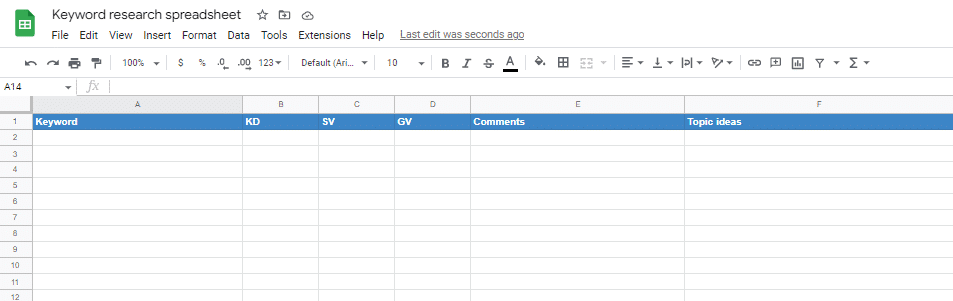
Next, prepare a spreadsheet to document your keywords and their metrics, such as search or global volume, keyword difficulty etc. Keeping track of your keywords will save you time and help you prioritize and organize them into content clusters.
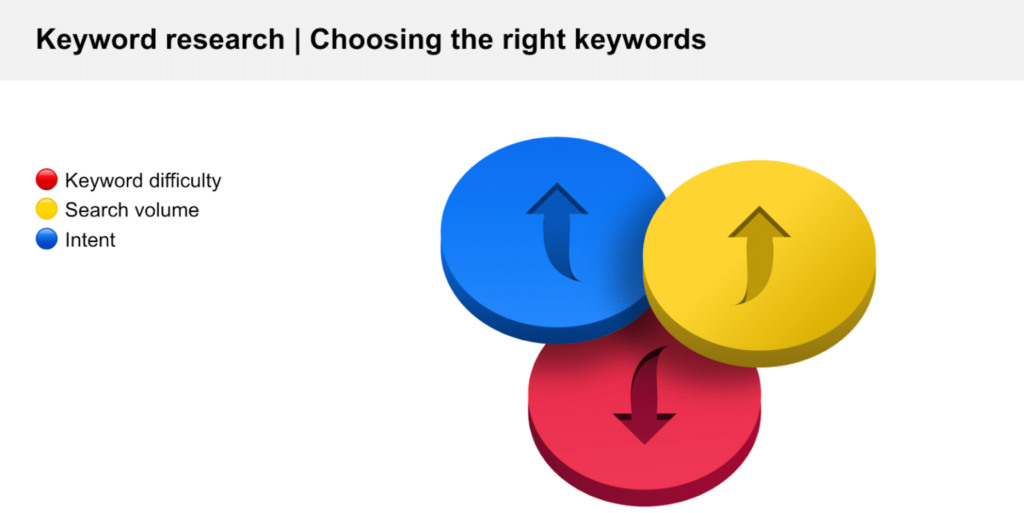
Now, what should you pay attention to when choosing keywords? Ideally, your keyword should have the following:
Search intent refers to what the person typing the keyword wants to find. High intent means the person searching for the keyword is ready to buy or take action. We’ll provide some examples a bit later.
Search volume (SV) refers to the estimated number of monthly searches, and “reasonable” search volume will vary. If you have a pricier or a long lifetime value product and a high-intent keyword, 30 searches aren’t low. Imagine you have a product worth $1000 and ten of those searchers become buyers. Not bad, right?
Keyword difficulty (KD) is a metric that estimates how difficult it would be to rank for a specific keyword. You can look at the Ahrefs KD estimation, but also check the SERP (search engine results page), how many backlinks the sites ranking have and what their DR (domain rating) is (more about DR when talking about link building).
Here are the methods we use to find high-converting keywords for our clients.
It is a good idea to brainstorm topics and then find keywords around those topics. Think about what your customers would search for based on their pain points and needs. Inspire yourself by analyzing sales calls or asking customers directly. Here are some questions you can ask:
Pay attention to what your customers say about your product. Another great idea is to check what the customers say about your competitors’ products that solve the same or similar problems.
G2 is a fantastic place to do just that – analyze the problems customers mention and check the keywords around those topics.
We advise SaaS companies to focus on high-intent keywords that indicate a strong buying intent. Here’s a table showing such keywords for your content marketing strategy.
| High-intent keyword type | Example | What to do |
|---|---|---|
| Tool / software / platform / solution / app keyword | Project management software | Create a software listicle for these keyword types – a list of best tools with your tool #1, with highlighted features and benefits and a detailed review of other tools. |
| Alternative(s)/competitor(s) keyword | Asana alternatives / competitors | People are most likely looking for alternatives because they want to switch to another product for whatever reason. Create a list of best alternatives, again putting your tool #1. |
| Comparison (vs) keyword | Asana vs Trello | People may be comparing two of your competitors and you can still provide a detailed review and present your product as an alternative if it offers better value for money. |
| Review keyword | Asana review | Provide a comprehensive review of the product and then introduce yours and explain why it’s better. Make sure it really is better and stay professional. |
| Pricing keyword | Asana pricing | Although the searchers are most likely searching for the pricing of a specific product, you can still convince them to buy yours – if you offer better value for money, of course. |
| How-to keyword | How to create a workflow | Create product-led content explaining to searchers how to solve their problems with your product. |
Since you’ll search for alternative, competitor, review and pricing keywords for every competitor, your list of keywords will be quite long. To save search credits, separate multiple keywords by commas or put them in a new line as shown here:

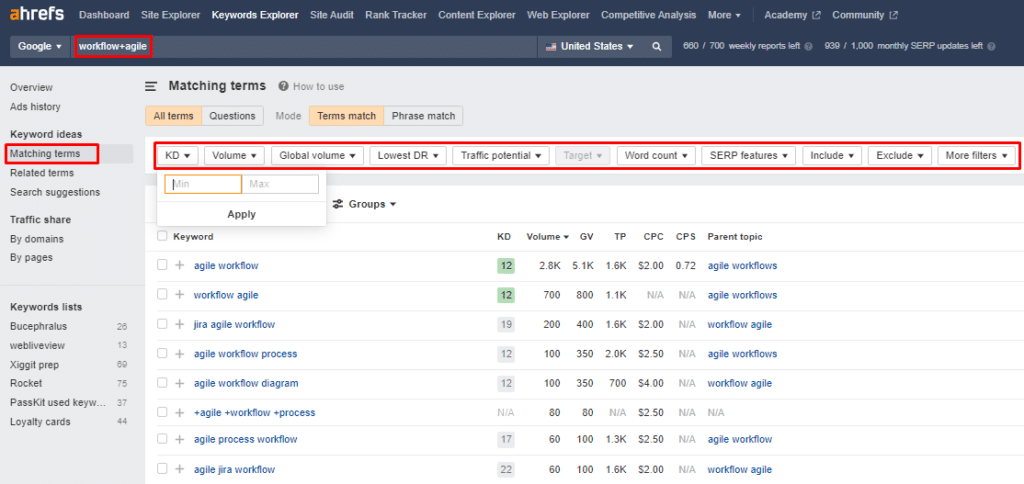
Back to the brainstorming part – did you think you have to come up with the exact phrasing your searchers are using? Not at all!
Ahrefs made it easier with its “Matching terms” feature. If you have an idea, you can just type one word or phrase, check all searches including that word or phrase and also filter them based on ranking difficulty, search volume or by excluding or including a specific keyword.
Or you can type X+Y to find keyword ideas that include both words you’re interested in.
You can check whether you missed something by checking what your competitors are targeting and seeing if you can bring something new to the table.
There are two ways to do this:
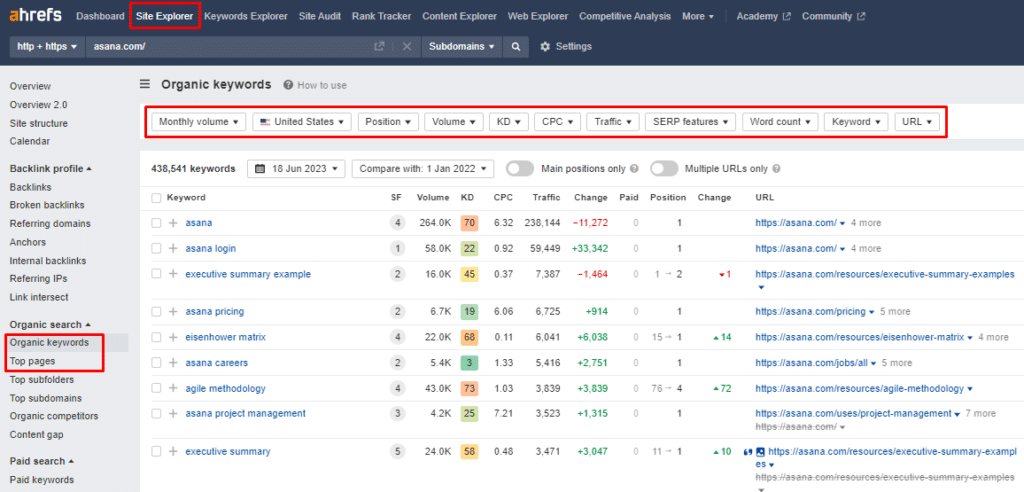
2. Enter your website URL in the Site Explorer and conduct a Content gap analysis, entering the URLs of 1-3 of your competitors to see what keywords they’re targeting that you are not.
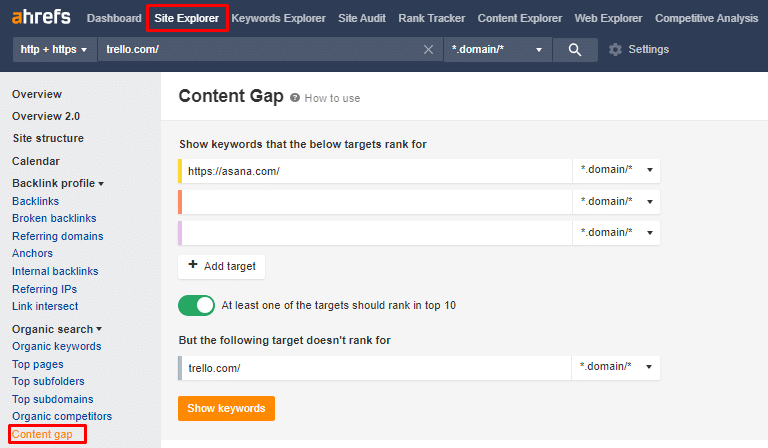
Type one or more words, take notice of Google’s search predictions and check them with your keyword research tool.
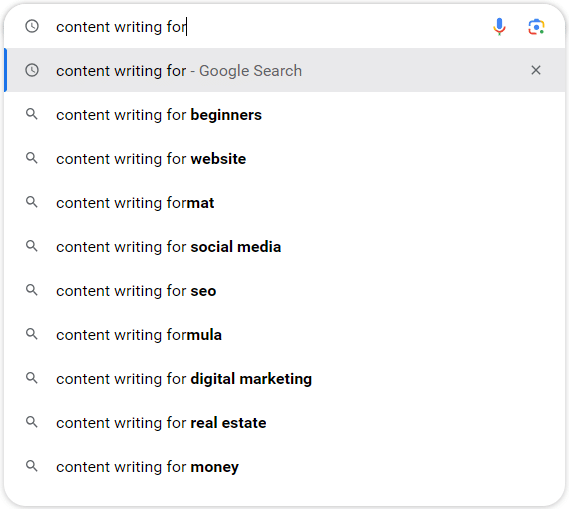
Here’s a prompt we use to get keyword ideas from ChatGPT. Of course, you need to check those with a keyword research tool.
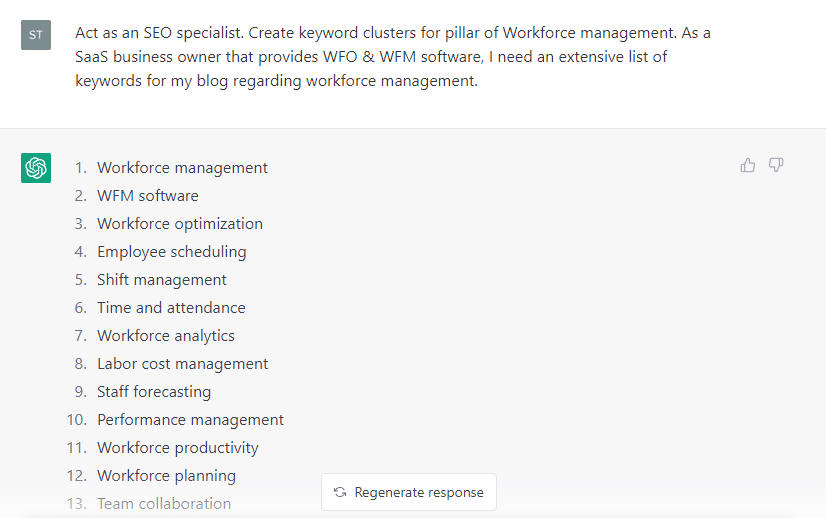
Creating topic clusters out of your keywords helps position you as an authority in a specific topic and it also makes it easier for readers to find information.
The topic cluster consists of:
For example, you can write an ultimate guide about workforce management (that would be your pillar page) and then cover all supporting topics, such as workforce scheduling, performance management, workforce analytics (examples of cluster content) etc.
💡 How can Quoleady help? With us, you can choose whether you want to do keyword research on your own and have us write for you or let our SaaS content strategists take care of it.
Also, you don’t have to be on a content marketing package with us – we also offer SaaS SEO consulting services. Shoot a message to Olga if you’re interested!
Content can be anything from video, webinar, newsletter, podcast etc., but here we’ll focus on the blog content as it is one of the content types that produces the best content marketing results and we are a SaaS blog writing company specializing in this type of content.
Go through the first five articles ranking, see what they have in common and if they lack something. How can you provide a better piece?
Can you:
Bonus tip: Is there an outlier among the pages ranking, e.g., a website with a much lower DR? You want to pay special attention to this page and analyze why it ranks despite having lower metrics.
Hook the reader in your introduction – you can use writing frameworks such as AIDA and PAS to help you when you lack inspiration. Avoid “water is wet” statements, relate to your reader’s problem and use compelling stats or storytelling to keep them reading.
A good hook can significantly decrease a bounce rate, which is the percentage of people who leave your website without interacting further. A bounce rate negatively affects SEO, as it is a sign to Google that your content isn’t engaging or relevant enough.
Google is all about the best possible user experience, so you should reduce any friction from the reader experience and make interacting with your content as easy as possible.
When it comes to content, here’s how you can decrease friction:
You may have heard about Google’s helpful content update, which highlights the importance of content that provides value to the reader for ranking. Avoid generalities and vagueness and answer the how and the why instead. Ask yourself:
Scannable content is super important as it increases dwell time, which is the amount of time a reader spends on your website. The higher the dwell time – the better signal to Google that your page is relevant and valuable.
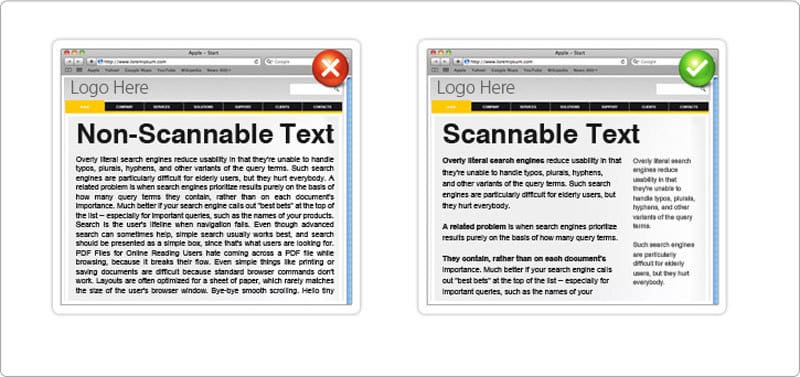
Image source: WhatFontIs
With so much content and options, no one is motivated to go through a wall of text – they’ll search for information elsewhere. To make your content easy to digest, include:
SurferSEO is a content marketing tool we use to optimize blog posts.
You should enter your keyword(s) in the Content Editor tab and you’ll get a Surfer link with recommendations on the Surfer terms to include, the number of images, paragraphs and words. It makes these suggestions based on the analysis of the top-ranking results. We aim for an 80+ Surfer score.
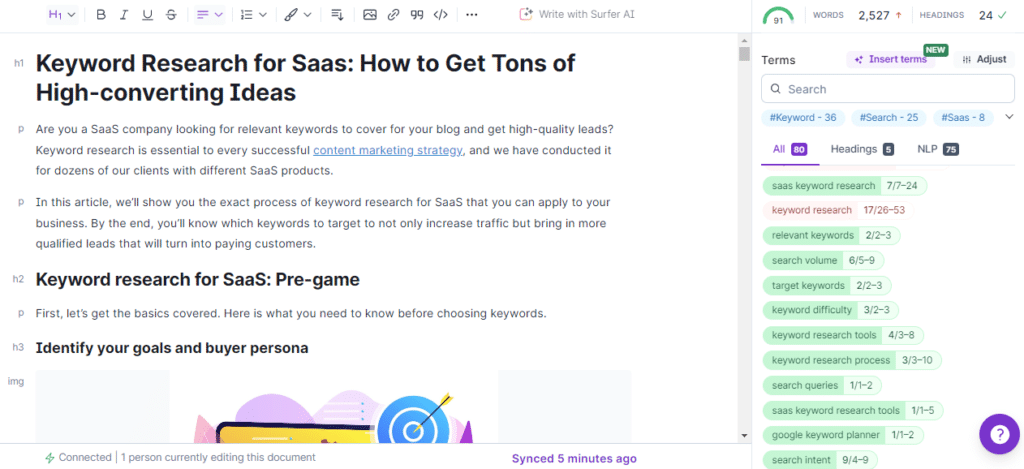
Apart from SurferSEO, we include the main keyword in the introduction (ideally in the first sentence) and in subheadings where possible and add internal and external links (more on those later).
💡 Want to learn more about these and other concepts and tools to improve your writing? Check out our B2B SaaS copywriting guide.
💡 Want to outsource content writing? You have three options for hiring a SaaS SEO copywriter:
We have discussed each of these B2B SaaS copywriter hiring options and their pros and cons to help you choose.
On-page optimization refers to any changes you make ON your website to optimize it. All on-page elements we’ll mention provide context for search engines so they know what the page is about and can rank it. Let’s see what this includes.
We advise our clients to put the focus keyword they’re targeting as a URL slug (end part of a URL after the “/”). For the blog posts, our advice is to put them in the blog folder so you can track your blog performance easily in analytics tools.

Meta title or SEO title is the title you see in organic search results, which may differ from the title you see when you click on a page.
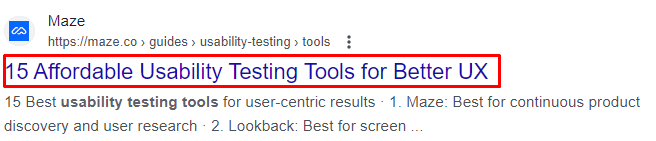
A title is important because it affects your click-through rate, which refers to the percentage of users clicking on your page.
You should keep your meta title under 70 characters and include the main keyword (ideally at the beginning). You can use ChatGPT or Title Generator and Headline Analyzer to help you.
If you’re uploading on the WP, install a Yoast SEO plugin and make sure your SEO title and meta description are green, as shown here:
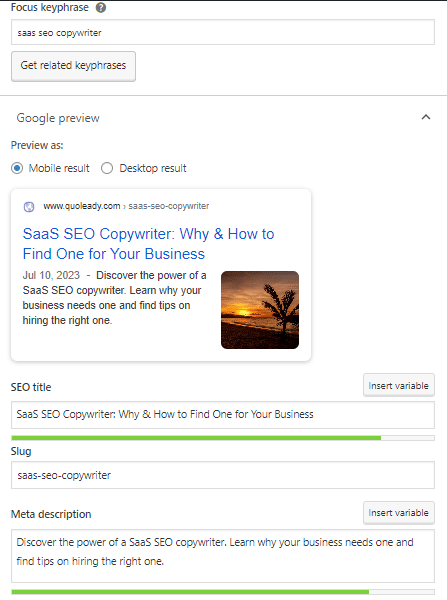
🤔 Wondering how to add a plugin on WordPress? Click Plugins, Add new, enter the plugin name, click Install now and Activate.
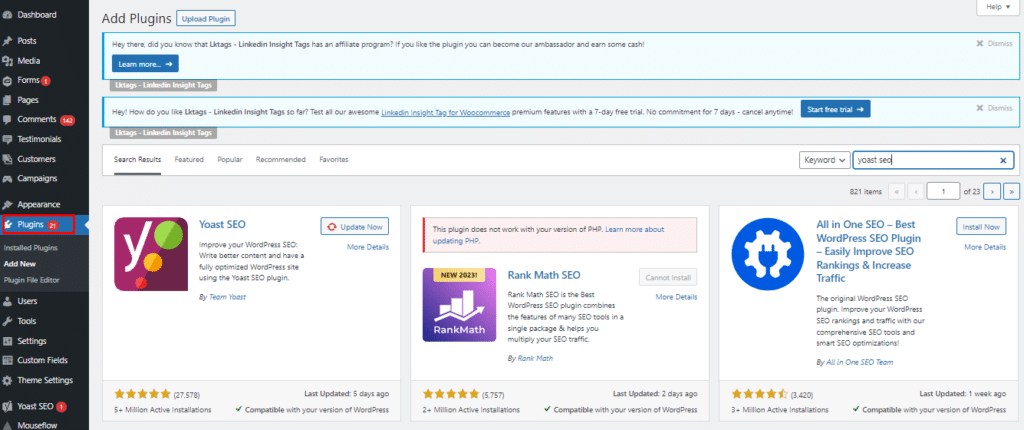
The H1 or title tag is the main title on the web page. The opinions differ on whether you should keep the SEO title and H1 heading the same or different – we keep them the same. But remember that you should only have one H1 per page.
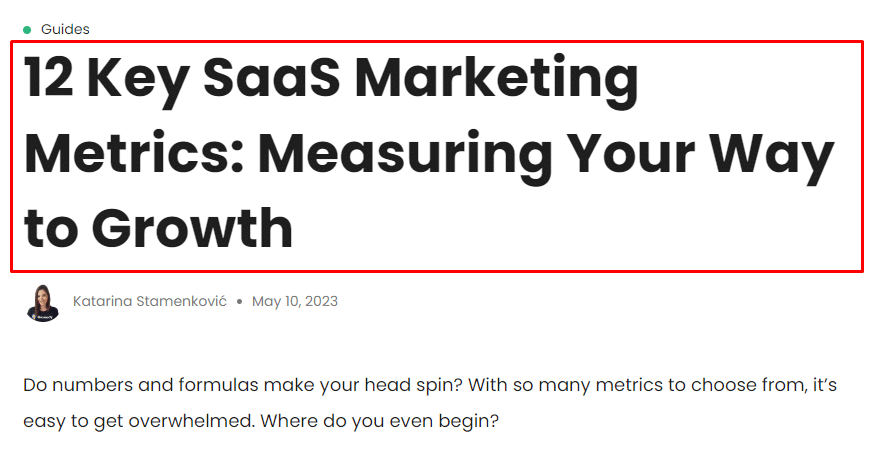
A meta description is a summary of what a page is about that you see on the search engine results page.
We keep meta descriptions up to 155 characters and include the main keyword and other relevant keywords. The description should accurately reflect what your page is about, urging searchers to click through.
Here is a ChatGPT prompt you can use for creating meta descriptions:
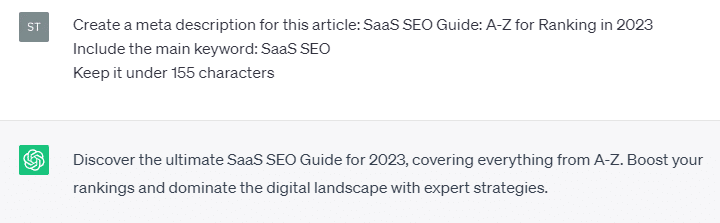
While it does not directly impact rankings, a meta description can also affect your click-through rate. However, bear in mind that Google may sometimes disregard your description and put a part of your web page text instead. Still, you should do what’s in your power and optimize that description.
An internal link is a link pointing from one page on your website to another page on that same website (hence the name internal). Another term you should know is anchor text – a clickable text on the page. In the example below, “SaaS link-building strategy” is an anchor text.
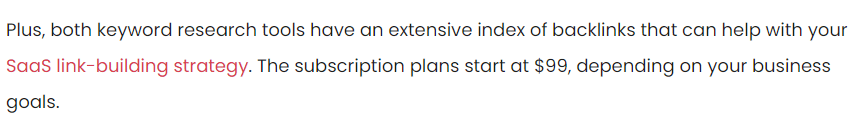
Steal our internal linking strategy:
Bonus tip: You can perform a site search to help you find relevant pages to link to.
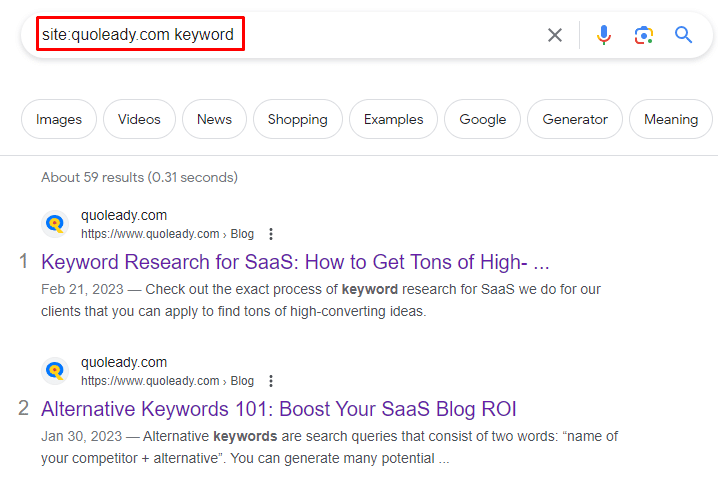
Back to the topic clusters, all your supporting articles should link to a pillar page and you should link from your pillar to supporting pages and between supporting articles where possible.
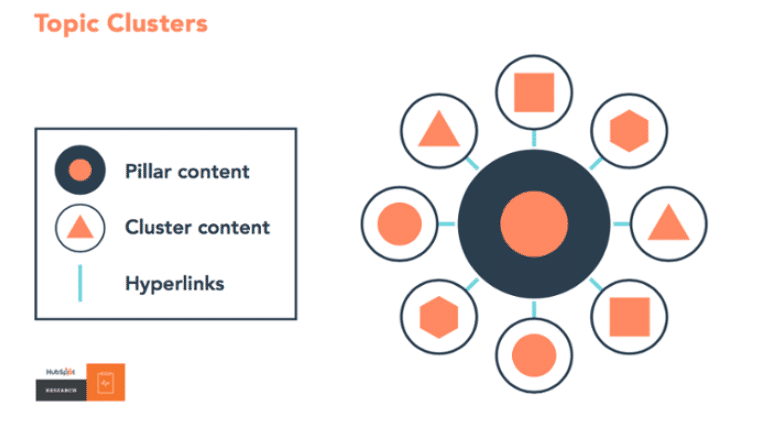
Image source: HubSpot
An external or outbound link is a link pointing from your website to another website.
Whenever you can, you should back up your claims with data and evidence, linking to reputable sources such as Forbes, Inc etc. This makes both readers and Google trust you more.
An image alt tag is an HTML attribute that describes the image on a web page.
Google primarily uses them to improve accessibility for visually impaired people or as descriptions when the image cannot load. You should provide an accurate and brief description of what’s on the image but also include your main keyword here and there.
Use a Yoast SEO plugin to help you not over-optimize image alt tags and guide you through other on-page elements.
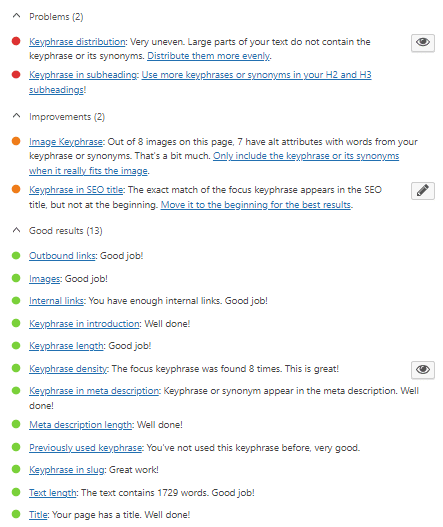
Bonus tip: Don’t forget to compress your images when uploading them, as not doing this can affect the speed of your website, which negatively affects user experience and, in turn, rankings since Google is all about providing the best search experience.
If you wrote an article in Google Docs, you can download compressed images from there. Go to the File, Download and Web page (.html, zipped). Then, go to your Downloads, right-click Extract here on the file and voila! You have a new folder with compressed images to upload on the WP.
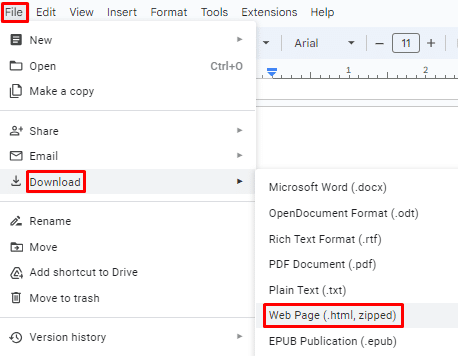
Subheadings are secondary headings (H2, H3, H4s etc.) that appear after the main H1 heading.
It is crucial to properly format your content and break it up with subheadings so it’s organized and easier to read. Subheadings help guide readers through your content and scan for what they want to read.
Avoid walls of text and use subheadings that include your target keywords or variations. For example, if your main keyword is “workforce management”, your subheading won’t be just “Benefits” but “Workforce management: Benefits”.
Of course, our primary goal is to look natural, so use your common sense and don’t stuff keywords.
Off-page optimization refers to the changes you make OFF your website to optimize it and it primarily refers to link building. Link building is a strategy of getting links from other websites pointing to your website to boost visibility and search engine rankings. That link you get from another website is called a backlink.
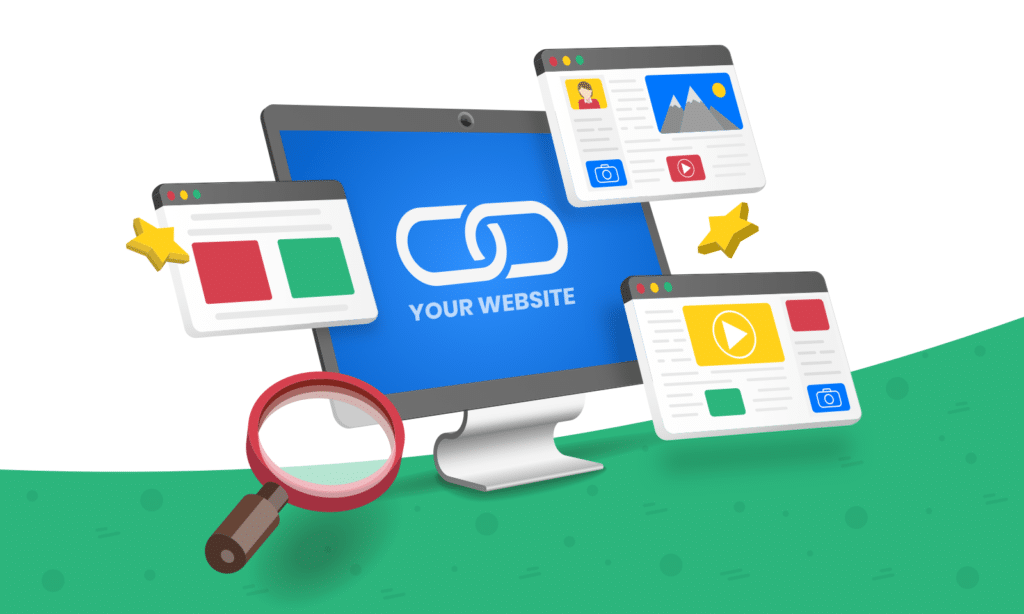
High-quality backlinks are among the most critical ranking factors because if many websites link to your pages, it’s like a vote of confidence, signaling to Google that your website is valuable and worth ranking.
Apart from those benefits, backlinks also increase your domain rating (DR), helping you rank future articles more quickly. Plus, you can get referral traffic from other websites pointing to yours.
We think it’s never too early to start building backlinks. The only case we wouldn’t recommend doing so is when you have thin content – valuable content comes before backlinks.
Our focus is building backlinks for blog posts because it’s easier to rank them and it’s easier to get a backlink to your blog post that contains helpful information than to your homepage that is primarily promotional.
Go to Site Explorer, enter your website’s URL and go to Ahrefs’ Top pages. Filter the top pages by URL and set it to contain “blog”, click Apply and Show results.
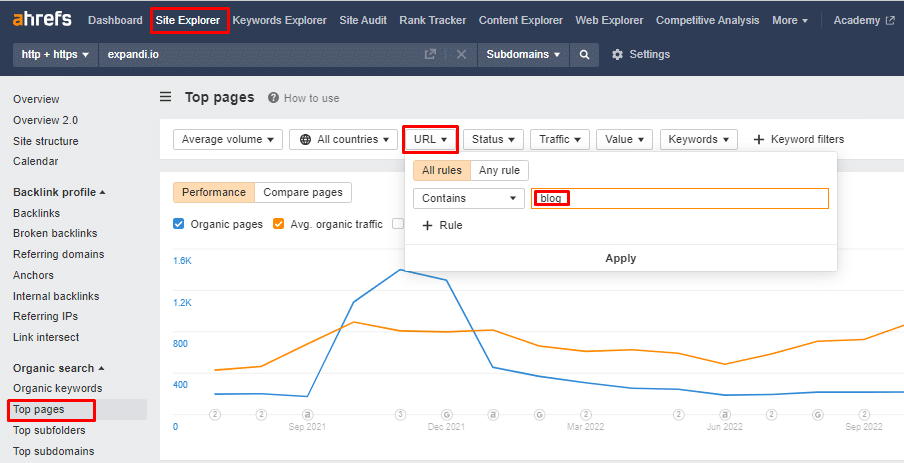
Sort the pages by the Google ranking by clicking Position on the right.
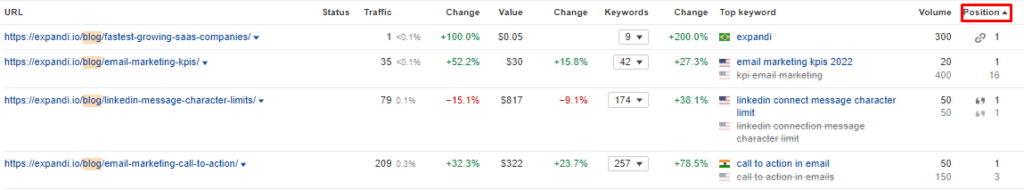
Search for pages on positions 4-20, which are the first two pages of Google search – we focus on them because they have the highest chances of making it to the top. Among those in positions 4-20, choose those most relevant to what you’re doing and already bringing website traffic.
As for choosing the anchors, check what keywords the page already ranks for (if you’re not ranking for it, you can check the keywords a competitor’s top page ranks for). To do this, enter the page URL in the Site Explorer, set it to Path and click Organic keywords on the left.
Now you can choose 3-4 of those keywords as link-building anchor texts. Of course, keep them natural and use common sense.
Here are the criteria you should think about when choosing websites for SaaS link building:
Here we’ll list the most popular SaaS link-building strategies, but among those, we use A-B-C exchanges because they work best for our clients. Our approach is all about communication and building long-term relationships with partners.
We wouldn’t recommend using A-B exchanges or link swapping because Google isn’t a big fan of those and you are not likely to get much value from them, but we do find A-B-C exchanges the most effective.
In an A-B-C exchange, domain A links to domain B and then domain B links to domain C so that none of them have a two-way exchange.
For these exchanges, you need partnerships with third-party websites and domains in the same or similar niche as you. You can find partners by outreach or joining our Slack community for SaaS companies.
Guest posting means writing an article for another website which in return links to you. Again, the focus is on building relationships with editors and providing valuable content.
This link-building strategy is nothing new, but have you heard of the staircase guest blogging strategy? It includes writing high-quality content for third-party websites while gradually increasing the quality of the websites you’re writing for (hence the “staircase” part).
You start by contributing to websites with similar DR to yours that are not too competitive. Over time, you build a writing portfolio that positions you as an expert on a topic and then you can pitch to more competitive platforms with your portfolio as leverage.
The skyscraper technique is a link-building strategy where you write your own article, making it better than the others currently receiving backlinks and then ask the platforms linking to your competitors in search to link to your content instead.
Here are the three steps you should follow:
While this sounds good in theory, the story has two sides. This technique works for some, but not for us at the time. Olga, our founder, explains why the skyscraper technique doesn’t work for us and what we learned from it in another article for SEJ.
Data makes content compelling and more believable and people need relevant data sources to support their claims. You can create resources that will compel creators to link to you without you asking them.
These resources can include:
Once you rank this content in the Google top results, the links will be coming your way on autopilot.
This strategy includes searching the internet for mentions of your brand name. Most of the time, people mention brands but don’t link to them. This is your opportunity to reach out to them and ask for a backlink.
You can find mentions of your brand by setting an Ahrefs alert. Click More, Alerts, Mentions and Add alert as shown below, then fill out the boxes and you’re set!
Here’s a message we received from Capterra’s marketing specialist using this strategy:
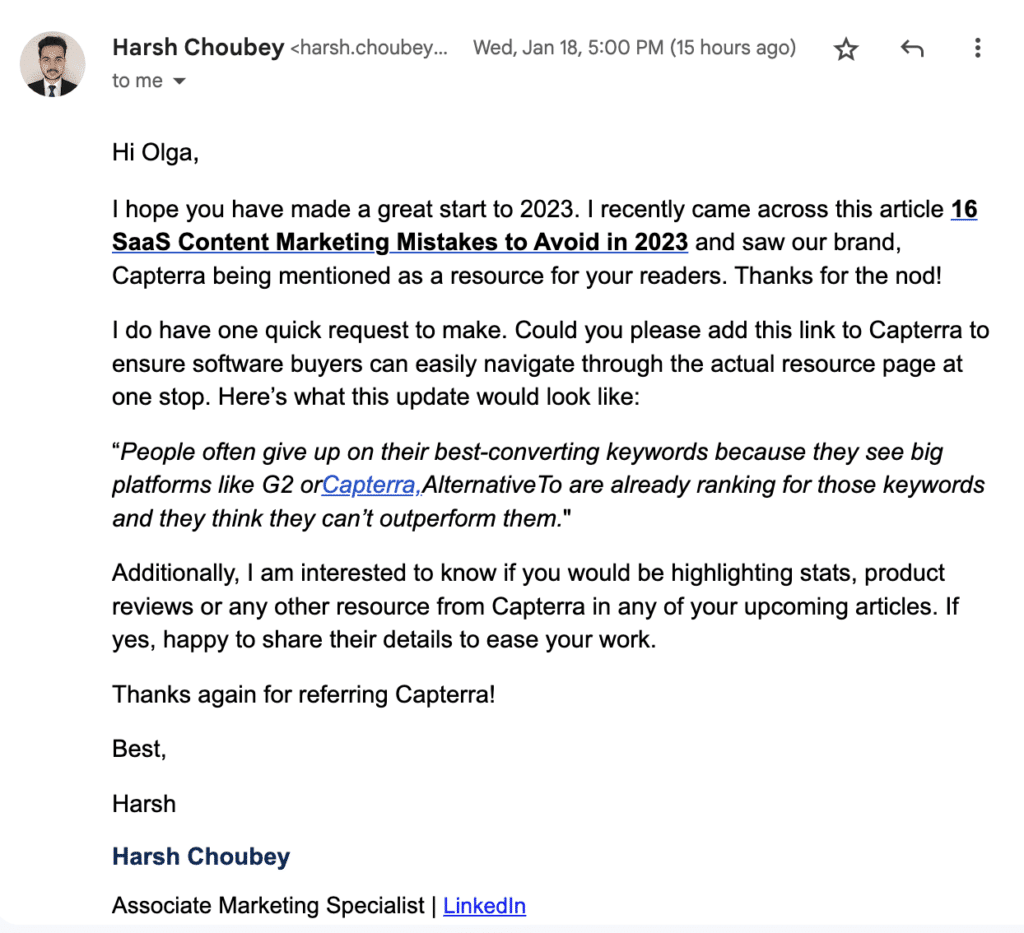
The broken link strategy is a famous method where you check whether the websites you want to receive links from have any broken links. You can do this using a Broken link checker. If you find they do, you can reach out to them and ask them to replace a broken link with a link to a similar article on your SaaS website.
But there’s also an outdated tool replacement strategy inspired by the broken link strategy but specific to SaaS.
Some products stop existing, but the listicles, reviews and articles mentioning them remain very much alive. This is your opportunity to find domain backlinks for the outdated tools, contact those platforms featuring them and offer them to replace a link to an outdated tool with a link to your tool.
HARO (Help A Reporter Out) platform connects journalists or authors with experts on a specific topic. Authors request a quote and experts provide advice. Authors then choose which expert quote to use in their articles and link to an expert.
You may have stumbled upon a “HARO writer” job ad. People hire such writers or experts to pitch in the hopes of receiving a backlink.
However, we stopped this service in 2022 because it’s difficult to scale and with time, it got overcrowded, where people wouldn’t link to you just because you shared advice – they wanted a backlink in return.
We wouldn’t recommend basing your whole link-building strategy on HARO, but if you have enough resources, you can still try it to see if it brings results to you. Our main advice is to send pitches fast and packed with value.
💡 We have hundreds of partners with whom we maintain relationships so we can build high-quality backlinks for our clients. Book a free 30-minute call with Olga to discuss your link-building strategy and how we can help.
Here is how you can further optimize your SaaS website for SEO.
HTTP exchanges data between a browser and a website in plain text, which makes it easier for attackers to read it, posing a security risk, especially regarding passwords or credit card details.
On the other hand, HTTPS has an extra layer of security compared to HTTP, ensuring information remains confidential during data exchange.
Apart from keeping your information safe, HTTPS is also a ranking signal from 2014, as stated by Google:
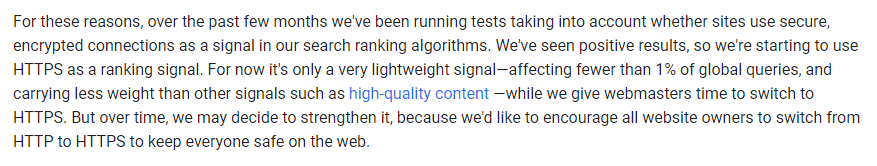
Image source: Google Search Central
If you’re not using HTTPS, ask your hosting company to install an SSL certificate for you and redirect your traffic from HTTP to HTTPS.
An XML sitemap is a file with all URLs on your website that makes it easier for search engines to discover, crawl and index your website, leading to better visibility and higher rankings.
If you have a WordPress website, you can set it up with the Yoast SEO plugin we mentioned earlier, which updates the sitemap automatically when you publish new or remove old pages. Here’s how:
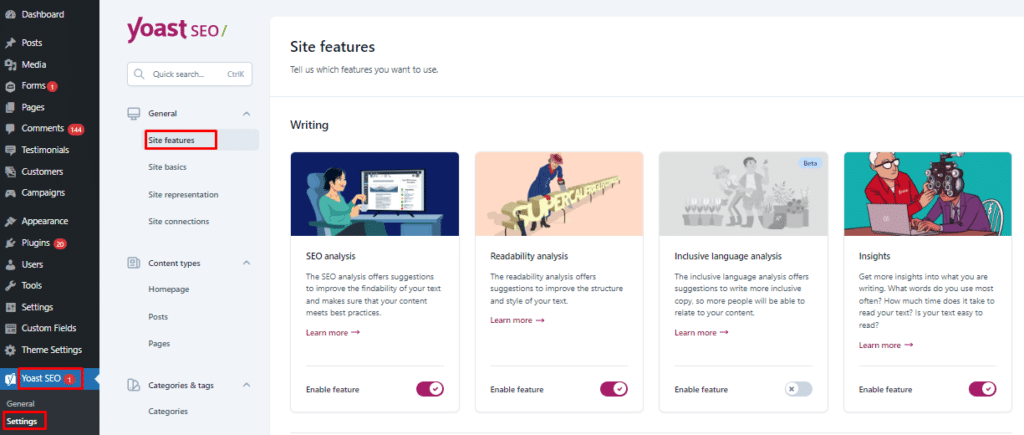
2. Scroll to find the XML sitemap card. Toggle the switch on to enable the feature.
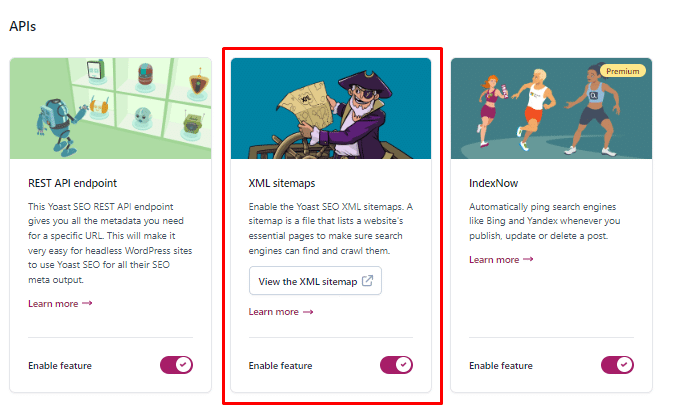
3. Copy the URL you get when you click View the XML sitemap, go to Google Search Console, click Sitemaps, paste the sitemap URL and click Submit.
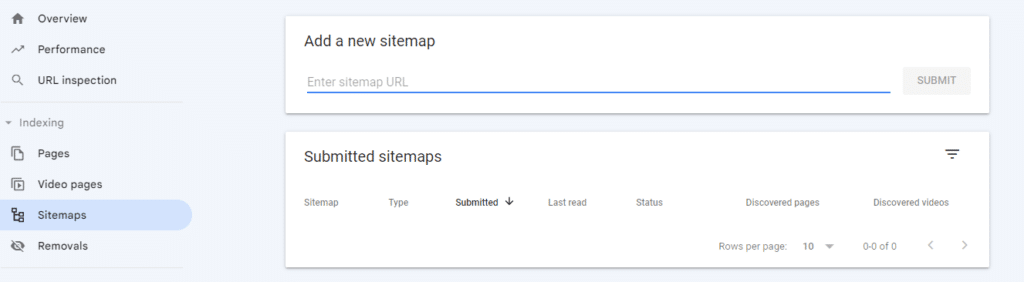
Whenever you publish a new page, it is a good practice to request indexing for it from Google Search Console because, in that way, you are signaling to Google to pay attention to your page.
Log in to GSC, click URL inspection, enter your page URL and click Request indexing if it says “URL is not on Google”.
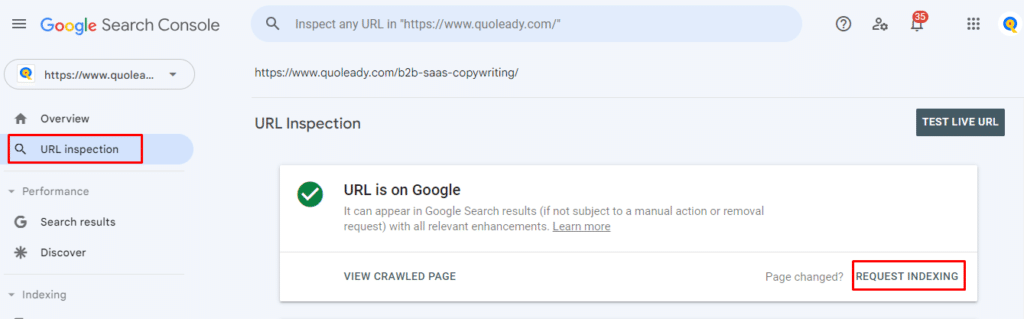
Duplicate content is content that appears on the internet in more than one place, which confuses Google and can lead to penalties. You can paste your website URL in Siteliner to see if you have duplicate content and what it is.
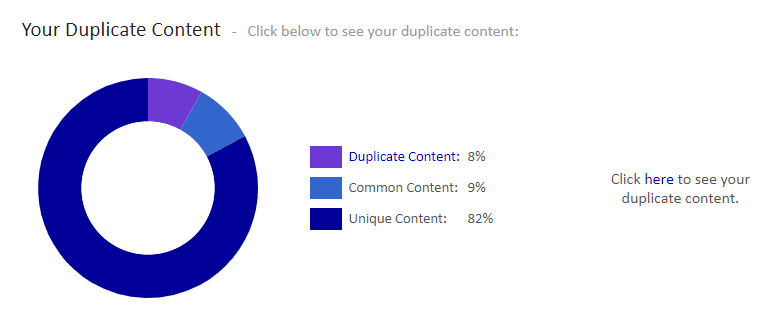
It is okay to have some percentage of duplicate content, but if you’re above 15%, analyze those pages and see if you can merge two or more pages into one or set 301 redirects.
301 redirect is when you permanently move a web page from one web location to another. You can use them when you want to:
Here is how you can set 301 redirects:
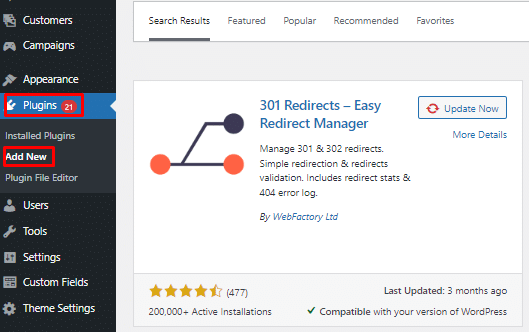
2. Go to Tools and choose Redirection.
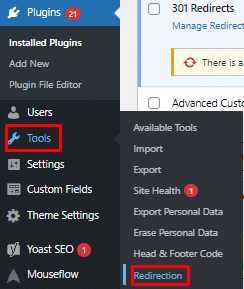
3. For the Source URL, paste the current URL and for the target URL, paste the new one and click Add redirect.
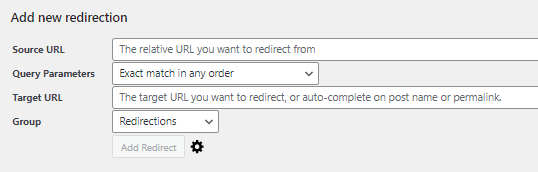
4. Request indexing for the new URL (if not indexed already).
Schema markup is structured data that helps search engines better understand the information on your website and provides rich snippets for searchers.
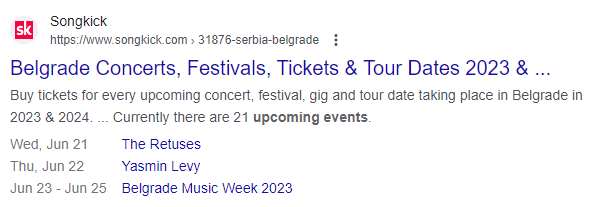
There are many types, such as:
How can you add it to your WordPress website?
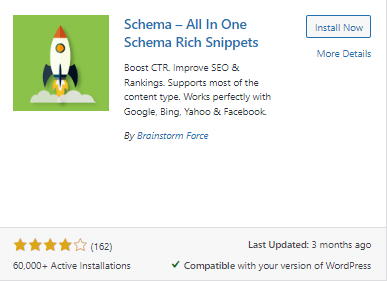
2. Now you have to add schema to each page individually. Choose a post and scroll down to the Configure Rich Snippet section. Choose the type of schema you want, e.g., article.
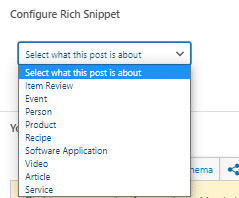
3. Fill out the form and click Update.
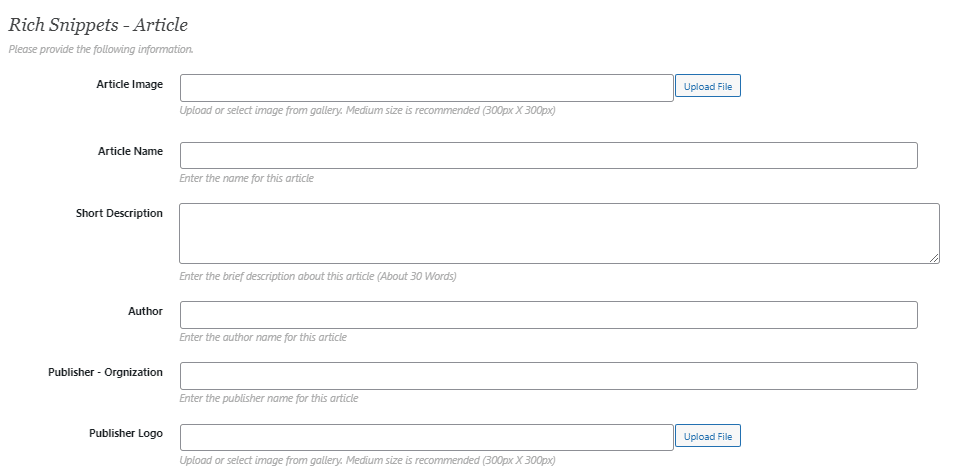
4. Now it’s time to test your schema. Copy your page URL and type “Google structured data testing tool” in Google. Click Schema markup validator, paste the URL, run the test and see if there are any errors or warnings.
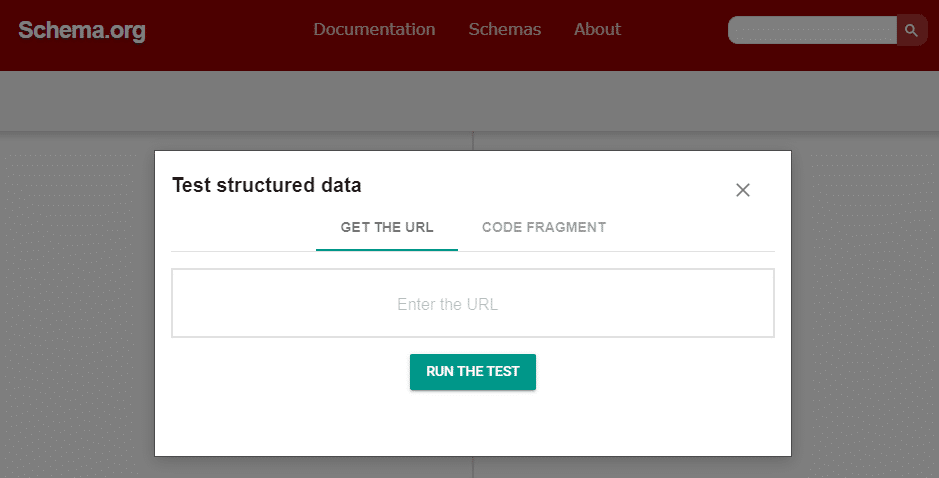
Page speed has been a direct ranking factor since 2010.
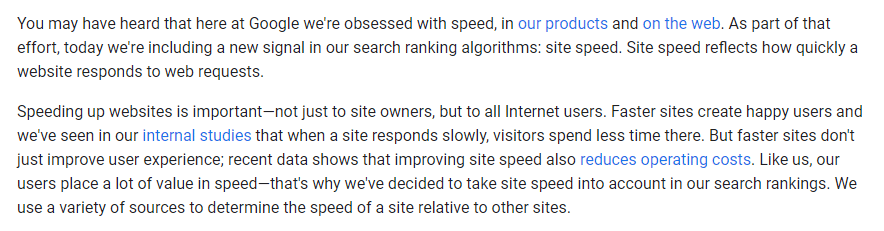
Image source: Google Search Central
You can enter your URL in this speed checker to test it. Check both mobile and desktop performance as well as the home page and blog articles, as the results may differ.
If you are in the red zone, here’s what you can do to improve page speed:
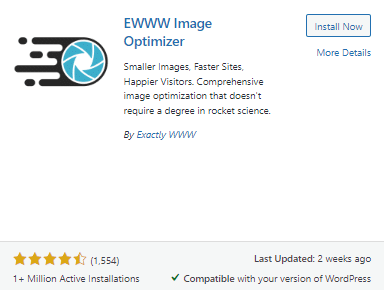
The only thing you should tick in the plugin settings is this one:
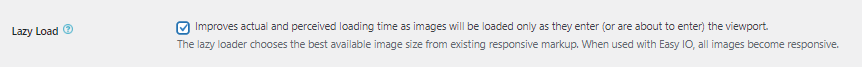
2. Reduce the size of JavaScript and CSS files. You can do this with a WordPress plugin, “Autoptimize”.
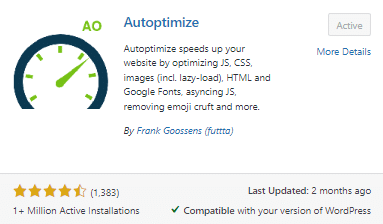
Here are the boxes you should tick:
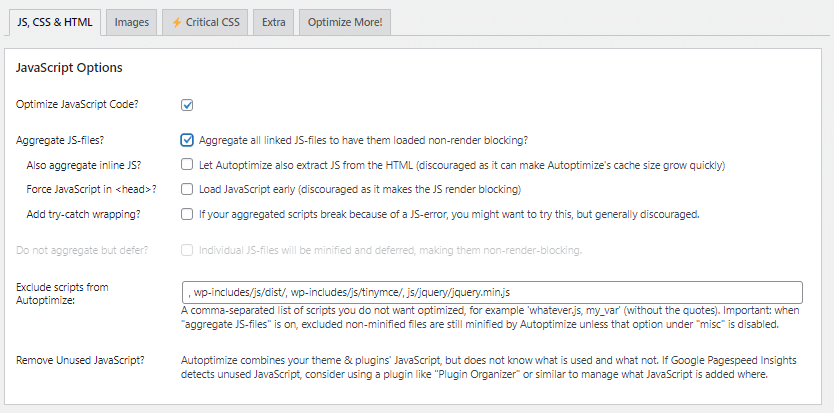
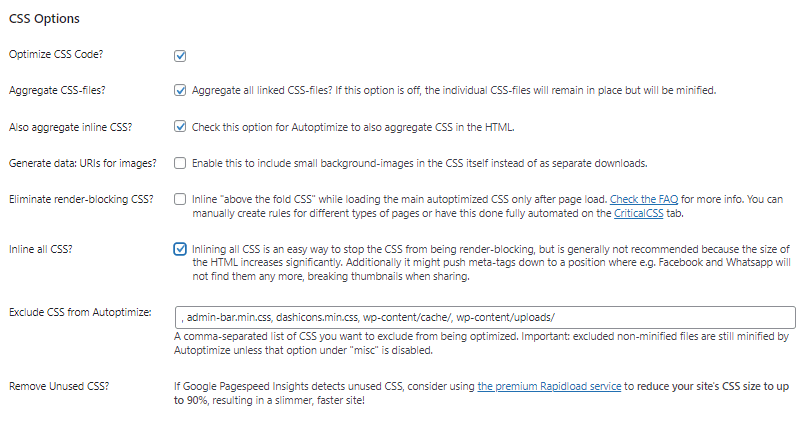
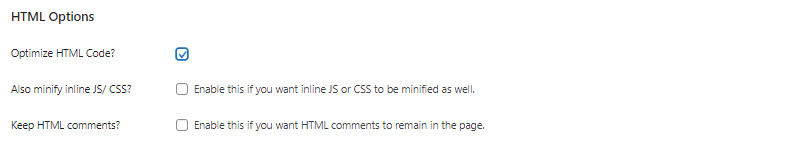
⚠️ Warning: Test whether your website breaks down when you click “Minify excluded CSS and JS files”. If it does, just untick it and click Save changes and empty cache.
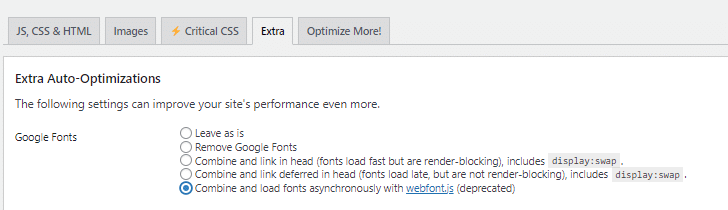
Click Save changes and Delete cache on the top of your page. Congrats, you have now minified your JavaScript, CSS and HTML files!
3. Use a cache plugin called “WP Super Cache”.
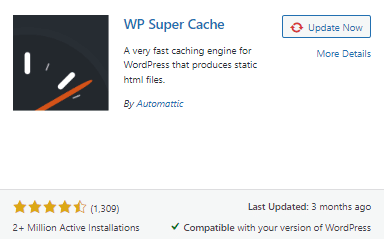
Make sure that you have Caching on ticked in the Easy tab and that you Update status.
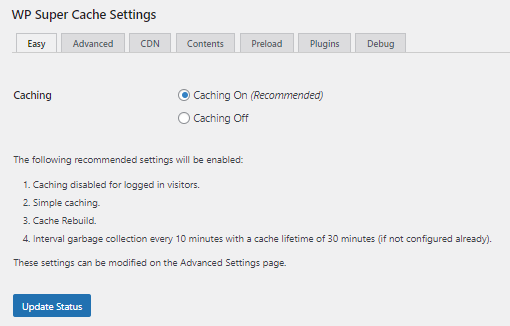
And here are all the other boxes you should tick in the Advanced tab. Don’t forget to click Update status and check whether your website has broken.
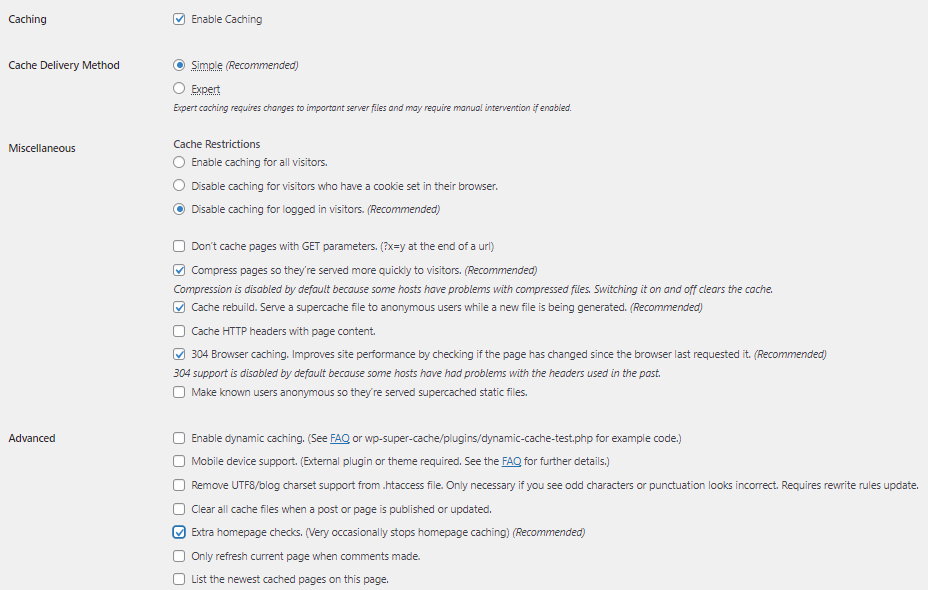
Most website themes today are mobile responsive, but it is always good to see how your article looks on mobile since 55% of website traffic comes from mobile searches.
A few lines may look good on a desktop but actually be a wall of text on mobile, which you want to avoid.
One of the most common questions we get from our clients is: how long does it take to see results? We would say around six months if you publish consistently and don’t have any technical issues with your website.
Of course, you can get results earlier and here are the two cases we saw excellent results for our clients:
However, we want to highlight that this is not typical. SEO is a long-term strategy with many variables, so we cannot promise you the same results. But what we’ve seen is that hard work, patience and consistency pay off.
Now, which SaaS marketing metrics should you pay attention to? Here are the ones we track for our clients:
To measure these, we use:
For more information, check out our post on measuring SaaS content marketing results.
💡 Even though GA4 can provide valuable insights, it can be challenging to set up. We have a GA4 pro on our team who can set it up for you. Shoot a message if interested!
There are two audits you should do:
SEO audit evaluates how search-friendly a website is. It aims to detect issues and optimize them.
Here is a sneak peek into what we analyze:
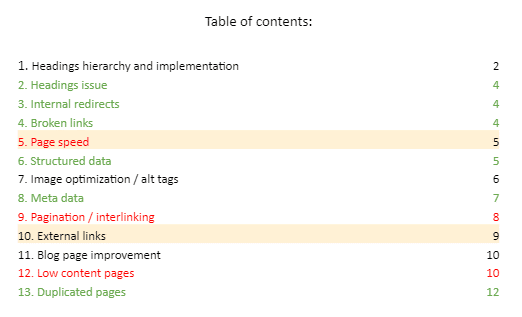
💡 You can purchase this service from us. For every section, you’ll receive an explanation of the problem, what you can do to solve it and the importance of fixing it so you know what to prioritize. Shoot a message to Olga if you’re interested!
Alternatively, you can use a tool called Screaming frog, which is free to use for websites with up to 500 pages and allows you to export all the data.
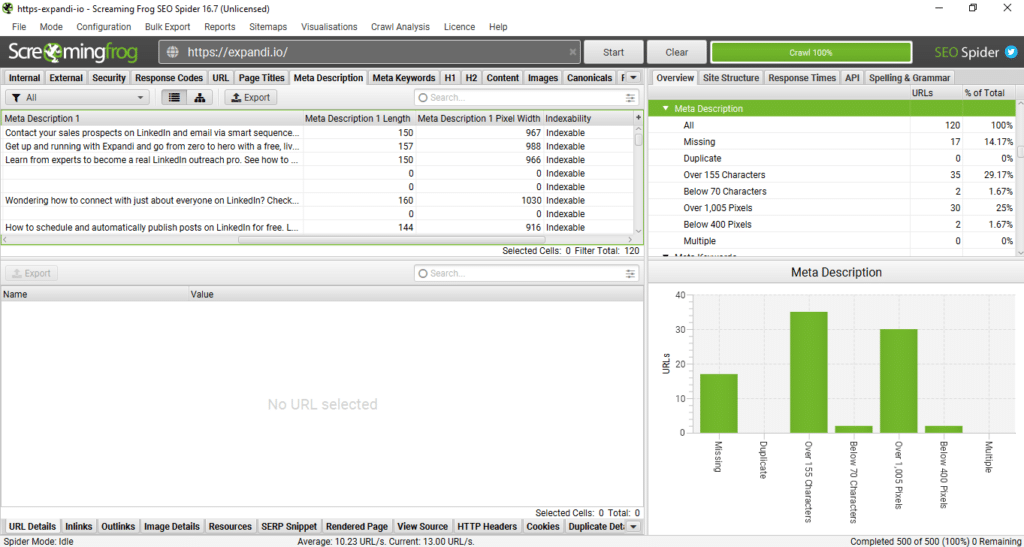
A content audit is a systematic analysis of all the content you created so far. If you already have pages on your blog that don’t bring traffic or signups, it might be the time for a SaaS content audit!
It allows you to spot issues and do a content update, which can give you a traffic boost without creating new content. Here are the main elements:
We recommend performing content audits and updating content every six months. Google loves fresh content and rewards you for it. Sometimes you can do as little as add a sentence, update a stat or add internal links and change the publication date to receive a traffic boost.
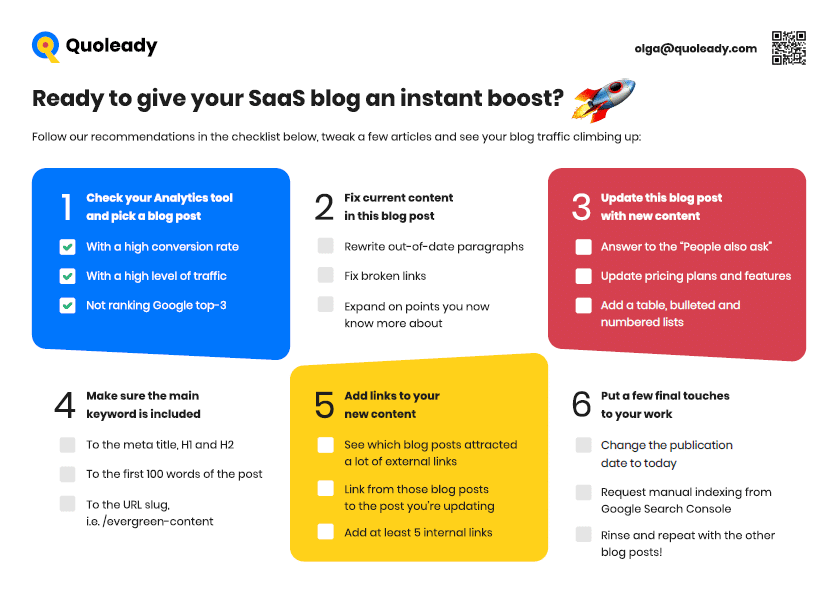
This was a lot to take in. 😅
Now you have two options:
If you want a dedicated team of SEO professionals working on high-quality content for your website not just to increase traffic but to boost conversions and revenue, we are here to help. Book a free 30-minute call with our founder Olga to learn more about our SaaS SEO services.
SEO for SaaS includes optimizing a software-as-a-service website to rank higher on Google and attract more customers by increasing visibility.
To rank, you need to conduct keyword research, create valuable content and do on-page, off-page and technical optimization.
1. Do product, competitor and target audience research
2. Conduct keyword research
3. Create high-quality, valuable content
4. Optimize on-page elements (meta description, SEO and title tag, URL, image alt tags, internal and external links, subheadings)
5. Build high-quality backlinks
6. Fix technical issues
7. Measure the results and update
As SaaS products are digital solutions, digital marketing plays a huge role in how many customers a SaaS company reaches. If people search for tools like yours, alternatives to your competitors or a solution to a problem your product can solve and they can’t find you, you are missing out on many potential customers.
According to HubSpot, 45% of media planners say SEO has the highest ROI of any channel they use. This is especially true for SaaS because the paid search for this industry has a high cost per acquisition.
Let us know what you are looking to accomplish.
We’ll give you a clear direction of how to get there.
All consultations are free 🔥
